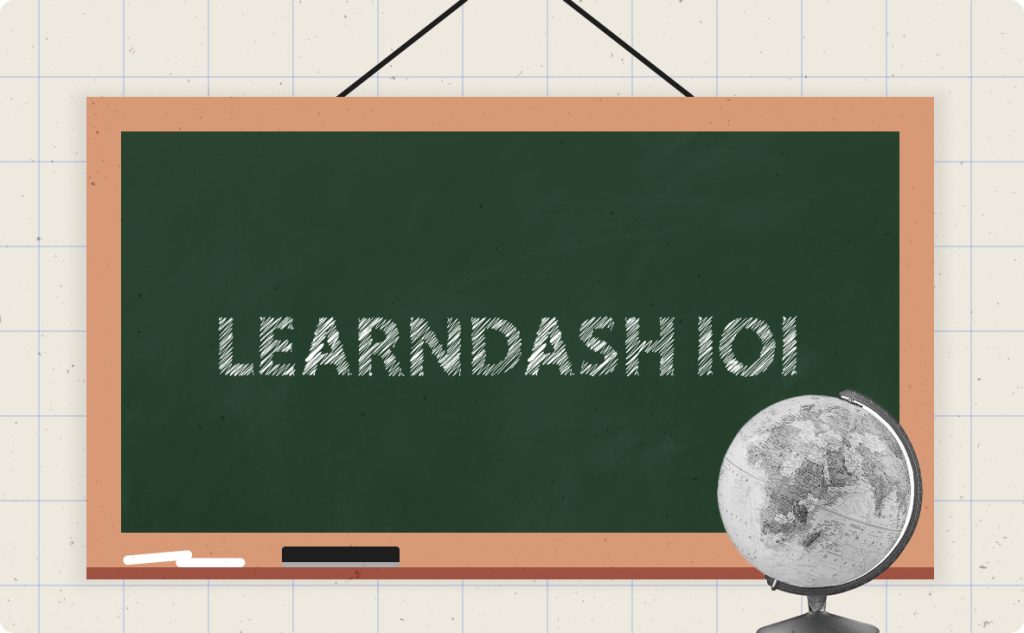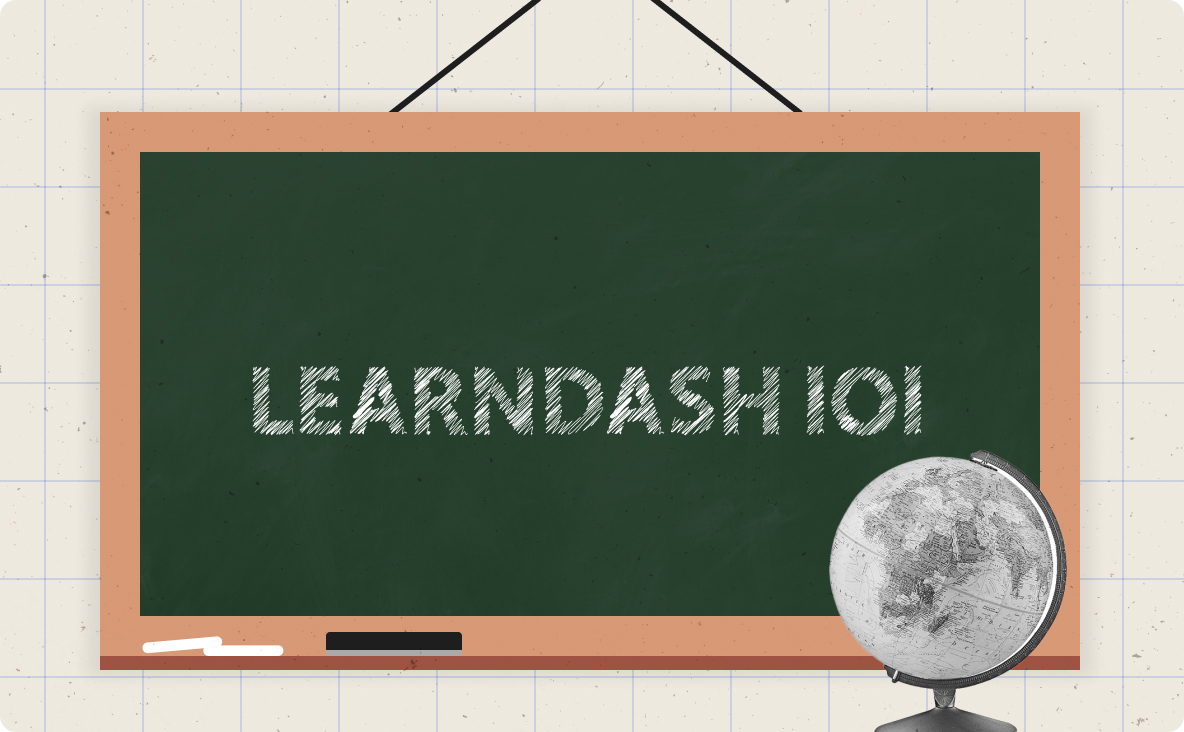LearnDash 101
Course Content
Section 1: Getting Started with LearnDash
Section 2: How to Build Your First Course
Section 3: How to Setup Registration and Payments
Section 4: How to Create Quizzes and Certificates
Section 5: How to Do More with LearnDash
Lesson 1: Getting Started with LearnDash
You don't currently have access to this content
Lesson 2: Dashboard Overview: Courses, Lessons, & Topics
You don't currently have access to this content
2 Topics
Dashboard Overview: Quizzes, Questions, Certificates, & Groups
You don't currently have access to this content
Dashboard Overview: Challenge Exams, Coupons, Assignments, Design, Reports, Add-ons, & Settings
You don't currently have access to this content
Lesson 3: General Settings Overview
You don't currently have access to this content
1 Quiz
Getting Started with LearnDash Quiz
You don't currently have access to this content
Lesson 1: How to Build Your First Course
You don't currently have access to this content
Lesson 2: How to Use the Course Builder to Add Lessons, Topics, and Quizzes
You don't currently have access to this content
3 Topics
Course Settings Overview
You don't currently have access to this content
Add Content to Your Lessons & Topics
You don't currently have access to this content
Lesson Settings Overview
You don't currently have access to this content
Lesson 3: How to Use the Course Creation Wizard
You don't currently have access to this content
Lesson 1: How to Setup Registration and Payments
You don't currently have access to this content
Lesson 2: How to Set Up Course Registration
You don't currently have access to this content
8 Topics
Pages Needed for Registration
You don't currently have access to this content
Setting Up the Registration Success Page
You don't currently have access to this content
Setting Up the Reset Password Page
You don't currently have access to this content
Customize the Registration Settings
You don't currently have access to this content
Turn on Registration for Your WordPress Site
You don't currently have access to this content
Registration Flow for Free Courses
You don't currently have access to this content
Registration Flow for Paid Courses
You don't currently have access to this content
Setting Up the Registration Page
You don't currently have access to this content
Lesson 3: How to Accept Payment for Your Courses
You don't currently have access to this content
3 Topics
PayPal Settings
You don't currently have access to this content
Stripe Connect
You don't currently have access to this content
Other Payment Gateways
You don't currently have access to this content
Lesson 4: How to Create Coupons
You don't currently have access to this content
2 Topics
How New Users Redeem Coupons
You don't currently have access to this content
How Existing Users Redeem Coupons
You don't currently have access to this content
Lesson 5: How to Create Memberships
You don't currently have access to this content
Lesson 1: How to Create Quizzes and Certificates
You don't currently have access to this content
Lesson 2: How to Set Up Quizzes
You don't currently have access to this content
Lesson 3: Quiz Access Settings
You don't currently have access to this content
4 Topics
Progression & Restriction Settings
You don't currently have access to this content
Display & Content Options
You don't currently have access to this content
Results Page Display
You don't currently have access to this content
Administrative & Data Handling
You don't currently have access to this content
Lesson 4: Creating a Certificate Using the Certificate Builder
You don't currently have access to this content
1 Topic
Assigning Certificates to Quizzes and Courses
You don't currently have access to this content
Lesson 1: How to Do More with LearnDash
You don't currently have access to this content
Lesson 2: Add-ons
You don't currently have access to this content
Lesson 3: Guides & Tutorials
You don't currently have access to this content
Lesson 4: Support & Community
You don't currently have access to this content
Final Quiz
LearnDash 101 Final Quiz
You don't currently have access to this content